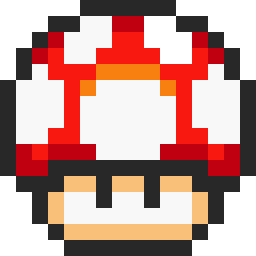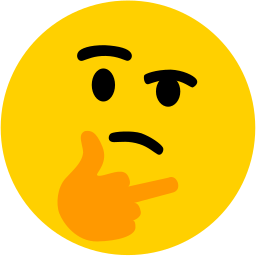Hello! 👋
Why does this have so many up votes
Check the post title ;)
Hello
Hello
👋
Howdy! 🤠
Well, largest this week. And
Yeah, $800 isn’t a small chunk of change, but for a hard drive of this capacity, it’s monumentally cheap.
Nah, a 24TB is $300 and some 20TB’s are even lower $ per TB.
I paid $600+ for a 24 TB drive, tax free. I feel robbed. Although I’m glad not to shop at Newegg.
Yes, fuck Newegg (and amazon too). I’ve been using B&H for disks and I have no complaints about them. They have the Seagate Ironwolf Pro 24TB at $479 currently, but last week it was on sale for $419. (I only look at 5yr warranty disks.)
I was not in a position to take advantage as I’ve already made my disk purchase this go around, so I’ll wait for the next deep discount to hit if it is timely.
I hate amazon but haven’t been following stuff about newegg and have been buying from them now and then. No probs so far but yeah, B&H is also good. Also centralcomputer.com if you are in the SF bay area. Actual stores.
Newegg was the nerd’s paradise 10+ years ago. I would spend thousands each year on my homelab back then. They had great customer service and bent over backwards for them. Then they got bought out and squeezed and passed that squeeze right down to the customers. Accusing customers of damaging parts, etc. Lots of slimeball stuff. They also wanted to be like amazon, so they started selling beads, blenders and other assorted garbage alongside tech gear.
After a couple of minor incidents with them I saw the writing on the wall and went to amazon who were somewhat okay then. Once amazon started getting bad, I turned to B&H and fleaBay. I don’t buy as much electronic stuff as I used to, but when I do these two are working…so far.
What is B&H?
I’ve recently bought a series of 24TB drives from both Amazon and Newegg. Each one I got was either DOA or shortly thereafter. I just gave up but I would love to have a better source.
https://www.bhphotovideo.com/c/product/1809439-REG/seagate_st24000nt002_ironwolf_pro_22tb_3_5.html
They are a retailer in NYC. Their specialties (historically) lie in photography and all the tech surrounding that.
Christ, remember when NewEgg was an actual store? Now they’re just a listing service for the scum-level of retailer and drop shippers. What a shame.
Omg I really have been out of the loop. I originally filled my 8 bay NAS with 6tb drives starting back in 2018. Once they would fill, i added another. 3 years ago, I finally ran out of space and started swapping out the 6tb for 10tb. Due to how it works, I needed to do 2 before I saw any additional space. I think i have 3 or 4 now, and the last one was 2 years ago. They did cost around $250 at the time, and I think i got 1 for just over $200. The fact that I can more than double that for only $300 is crazy news to me. Guess I am going to stop buying 10tb now. The only part that sucks is having to get 2 up front…
I got some 16TB drives recently for around $200 each, though they were manufacturer recertified. Usually a recertified drive will save you 20-40%. Shipping can be a fortune though.
EDIT: I used manufacturer recertified, not refurbished drives.
Refurbished drives sound scary. Any data to point towards that not being a problem?
I would absolutely not use refurbs personally. As part of the refurb process they wipe the SMART data which means you have zero power-on hours listed, zero errors, rewrite-count, etc - absolutely no idea what their previous life was.
If you’ve got a RAID array with 1 or 2 parity then manufacturer recertified drives are fine; those are typically drives that just aged out before being deployed, or were traded in when a large array upgraded.
If you’re really paranoid you should be mixing mfg dates anyway, so keep some factory new and then add the recerts so the drive pools have a healthy split.
Yep staggering manufacturing dates is a good suggestion. I do it but it does make purchasing during sales periods to get good prices harder. Better than losing multiple drives at once, but RAID needs a backup anyway and nobody should skip that step.
I mean a backup of a RAID pool is likely just another RAID pool (ideally off-site) – maybe a tape library if you’ve got considerable cash.
Point is that mfg refurbs are basically fine, just be responsible, if your backup pool runs infrequently then that’s a good candidate for more white label drives.
Thanks! It seems too risky for something like a hard drive.
As mentioned by another user, all drives fail, it’s a matter of when, not if. Which is why you should always use RAID arrangement with at least one redundant drive and/or have full backups.
Ultimately, it’s a money game. If you save 30% on a recertified drive and it has 20% less total life than a new one, you’re winning.
Here’s where I got some.
https://serverpartdeals.com/collections/manufacturer-recertified-drives
I looked around a bit, and either search engines suck nowadays (possibly true regardless) or there are no independent studies comparing certified and new drives.
All you get mostly opinion pieces or promises by resellers that actually, their products are good. Clearly no conflict of interest there. /s
The best I could find was this, but that’s not amazing either.
What I do is look at backblaze’s drive stats for their new drives, find a model that has a good amount of data and low failure rate, then get a recertified one and hope their recertification process is good and I don’t get a lemon.
And usually by the time they break they have been obsolete anyways, at least for 24/7 use in a NAS where storage density and energy efficiency are a big concern. So you would have replaced most of them long before they break, even with recertified drives
I bought 8TB for something like $300. 36TB seems quite attractive.
deleted by creator
It will take about 36 hours to fill this drive at 270mb/s
That’s a long time to backup your giraffe porn collection.
What kind of degenerate do you think I am? That’s 36 hours to back up my walrus porn collection.

Woah I haven’t thought about that since high school. I vaguely remember an inside joke between some dope smoking buddies and i where we would say call the police in that nervous voice
…or at least call a rubber walrus protector salesman!
How did you know about my giraffe porn?
How you 'bout to call me out like that ?
That’s a lot of porn.
And linux distros
Just say it’s full of porn, it’s easier to explain
Always keep an nsfw tab open to swap to so your family doesnt see you on the arch linux wiki.
Depends on the audience tbh
Honestly, when I first got into forums, I thought they were literally talking about Linux distros, because at the time, that’s literally all I was seeding since that’s what I was into.
Werd
I have around 150 distros seeding 🤣. I need to get those numbers up!
You wouldn’t download your mom.
No, but I have downloaded yours.
I have seeded your mom.
bstix’s mom, has got it going on.
You’d go broke. Of course it’s all Linux, family archives and DNA test data, BTC blockchain, backed up FOSS projects, archives of Wikipedia, Project Gutenberg and OpenStreetMap, and of course - POVRay renders.
I wanna fuck this HDD. To have that much storage on one drive when I currently have ~30TB shared between 20 drives makes me very erect.
Average Lemmy user
Ain’t nothing about me is average except for the size of my cock.
Your array sounds pretty average to be fair
nephew
twenty!?
Yeah, lots of drives of varrying capacity.
with this I can store at least 3 modern “AAA” games
More like zero, cause modern AAA games require an NVME (or at least an SSD) and this is a good old fashioned 7200 RPM drive.
Surely no games actually require an SSD?
A lot of modern AAA games require an SSD, actually.
On top of my head:
Cyberpunk, Marvel’s Spider-Man 2, Hogwarts Legacy, Dead Space remake, Starfield, Baulder’s Gate 3, Palworld, Ratchet & Clank: Rift ApartIndeed, as others have said this isn’t a hard requirement. Anyone with a handheld (e.g. Steam Deck) playing off a uSD card uses a device that’s an order of magnitude slower for sequential I/O
It’s not a hard requirement.
But it is a hard drive requirement.
They stream data from it while you play, so if you don’t have an SSD you’ll get pauses in game play.
Sure, you might.
But Baulder’s Gate 3 for example, which claims to require an SSD in it’s system requirements runs just fine on a HDD.
It’s just the developer making sure you get optimal performance.
Once upon a time there was minimum/recommended specs. 😔
I can personally guarantee that it is a hard requirement for Spider-Man and Ratchet
That’s not how computers work, but sure bro.
Okay well try telling that to my computer when the games wouldn’t run without constantly freezing to load assets every few seconds.
Both Cyberpunk and BG3 work flawlessly on the external USB hard drive that I use. The loading times suffer a bit, but not to an unplayable degree, not even close
Cyberpunk literally has an HDD mode, I play it of an HDD every day.
With sufficient ram to load everything in you’ll just have longer load times, no hdd hitchiness
Forza Horizon 4 and 5 don’t say they require an SSD I think, but when I had it on my hard drive any cars that did over 250kph caused significant world loading issues, as in I’d fall out of the world because it didn’t load the map.
Forza Horizon 4 actually does include an SSD in its requirements. Thank you for reminding me about that.
It does technically work without it, just don’tgo over A class, don’t do sprints and there was 1 normal circuit that’s a tad big in a forest bit
If a game isn’t fully playable without an SSD, then I consider it a requirement.
Ever try playing Perfect Dark without an Expansion Pak back in the day? It’ll technically work, but you’ll get locked out of 90% of the game, including the campaign. Similar thing with SSDs today.
Oh definitely, game sizes are getting extreme and I prefer smaller indie games now 🥲
Defragmenting…

Man, I used to LOVE defragmenting drives. I felt like I was actually doing something productive, and I just got to sit back and watch the magic happen.
Now I know better.
I’ve never had to defragment the ext4 drives in my server. Ext4 is fairly resistant to fragmentation.
It’s not really Ext4 doing that, it’s a bunch of tricks in the OS layer and the way apps write files to storage that limits it.
You’ll see it if you use something like a BT client without pre-allocation, those files can get heavily fragmented depending on the download speed.
One of the worst things that the newer Windows versions did is get rid of that little view of defragmenting. It was much more interesting than watching a number slowly tick up.
Do you need it? Probably not. Do you want it? Oh, yeah.
I feel seen
Seagate so how long before it fails?
In my experience, not all Seagates will fail but most HDD’s that fail will be Seagates.
Because Seagate sell the most drives and all drives fail?
The thing is I’m a data hoarder who buys lots of HDD’s; both new and used. I have only bought a few Seagates. It’s always the Seagates that are fucked. I had a Toshiba and Western Digital fail on me but I have had 5 Seagates fail on me. Could be a coincidence, sure but the brand I have bought the fewest of had the most failures. I recognize this is not scientific in any way. I recently bought a brand new 8TB Seagate Barracuda and its still going strong. I hope if lasts a good while. My oldest drive is a 1TB Hitachi (RIP) from 2008. I can’t wait for 8TB SSD’s to become cheaper.
Nah, as a fellow data hoarder you’re 100% correct. I have a couple of dozen disks, and I’ve had failures from both Seagate and WD, but the Seagates have failed much more often. For the past couple of years, I’ve only purchased WD for this reason. I’m down to two Seagate drives now.
I feel like many people with a distaste for WD got burned by the consumer drives (especially the WD Greens). WD’s DC line is so good though, especially HC530.
I mostly buy new Toshiba drives now. The WD blue drives are fine. I have a few of them. I have a WD red that is reporting surface errors, it’s still going and the number of errors hasn’t increased so I’m not stressing replacing it. Also, btrfs gives me peace of mind because I can periodiclly check if my filesystem has corrupted data.
Any hint about the ironwolfs?
I’ve had my 16TB ironwolf pros spinning for 5 years in my NAS, no issues. People love to trash Seagate but I can’t say I’ve had any issues. I also have 6x10TB barracuda pros and they’re fine too, for about 10 years.
About 3 hours.
At least it’s not a WD POS
It comes with three monkeys inside for redundancy:

I’m amazed it’s only $800. I figured that shit was gonna be like 8-10 thousand.
Well, it’s a Seagate, so it still comes out to about a hundred bucks a month.
Why do you wound me like this?
Yeah, I expected it to level out around $800 after a few years, not out of the gate. 20TB are still $300 ish new.
no thanks Seagate. the trauma of losing my data because of a botched firmware with a ticking time bomb kinda put me off your products for life.
see you in hell.
I can certainly understand holding grudges against corporations. I didn’t buy anything from Sony for a very long time after their fuckery with George Hotz and Nintendo’s latest horseshit has me staying away from them, but that was a single firmware bug that locked down hard drives (note, the data was still intact) a very long time ago. Seagate even issued a firmware update to prevent the bug from biting users it hadn’t hit yet, but firmware updates at the time weren’t really something people thought to ever do, and operating systems did not check for them automatically back then like they do now.
Seagate fucked up but they also did everything they could to make it right. That matters. Plus, look at their competition. WD famously lied about their red drives not being SMR when they actually were. And I’ve only ever had WD hard drives and sandisk flash drives die on me. And guess who owns sandisk? Western Digital!
I guess if you must go with a another company, there’s the louder and more expensive Toshiba drives but I have never used those before so I know nothing about them aside from their reputation for being loud.
And I’ve only ever had WD hard drives and sandisk flash drives die on me
Maybe it’s confirmation bias but almost all memory that failed on me has been sandisk-flash storage. Zhe only exception being a corsair ssd which failed after 3 yrs as the main laptop drive + another 3 as a server boot and log-drive.
The only flash drive I ever had fail me that wasn’t made by sandisk was a generic microcenter one, which was so cheap I couldn’t bring myself to care about it.
Every manufacturer has made a product that failed.
but not every manufacturer has had class action lawsuits filed against their continued shitty products.
but then wd and their fake red nas drives with smr tech?
what else we have?
Wait… fake? I just bought some of those.
they were selling wd red (pro?) drives with smr tech, which is known to be disastrous for disk arrays because both traditional raid and zfs tends to throw them out. the reason for that is when you are filling it up, especially when you do it quickly, it won’t be able to process your writes after some time, and write operations will take a very long time, because the disk needs to rearrange its data before writing more. but raid solutions just see that the drive is not responding to the write command for a long time, and they think that’s because the drive is bad.
it was a few years ago, but it was a shitfest because they didn’t disclose it, and people were expecting that nas drives will work fine in their nas.
I’ve had a couple random drop from my array recently, but they were older so I didn’t think twice about it. Does this permafry them or can you remove from the array and reinitiate for it to work?
well, it depends. if they were dropped just because they are smr and were writing slowly, I think they are fine. but otherwise…
what array system do you use? some raid software, or zfs?
Windows Server storage solutions. I took them out of the array and they still weren’t recognized in Disk Management so I assume they’re shot. It was just weird having 2 fail the same way.
I don’t have experience with windows server, but that indeed sounds like these are dead. you could check them with some pendrive bootable live linux, whether it sees them, like gparted’s edition, in case windows just hides them because it blacklisted them or something
they were selling wd red (pro?) drives with smr tech
Didn’t they used to have only one “Red” designation? Or maybe I’m hallucinating. I thought “Red Pro” was introduced after that curfuffel to distinguish the SMR from the CMR.
I don’t know, because haven’t been around long enough, but yeah possibly they started using the red pro type there
Can someone recommend me a hard drive that won’t fail immediately? Internal, not SSD, from which cheap ones will die even sooner, and I need it for archival reasons, not speed or fancy new tech, otherwise I have two SSDs.
If you’re relying on one hard drive not failing to preserve your data you are doing it wrong from the jump. I’ve got about a dozen hard drives in play from seagate and WD at any given time (mostly seagate because they’re cheaper and I don’t need speed either) and haven’t had a failure yet. Backblaze used to publish stats about the hard drives they use, not sure if they still do but that would give you some data to go off. Seagate did put out some duds a while back but other models are fine.
The back blaze stats were always useless because they would tell you what failed long after that run of drives was available.
There are only 3 manufactures at this point so just buy one or two of each color and call it a day. ZFS in raid z2 is good enough for most things at this point.
Hard drives aren’t great for archival in general, but any modern drive should work. Grab multiple brands and make at least two copies. Look for sales. Externals regularly go below $15/tb these days.
Word for the wise, those externals usually won’t last 5+ years of constant use as an internal.
I’ve got 6 in a random mix of brands (Seagate and WD) 8-16Tb that are all older than that. Running 24/7 storing mostly random shit I download. Pulled one out recently because the USB controller died. Still works in a different enclosure now.
I’d definitely have a different setup for data I actually cared about.
My WD Red Pros have almost all lasted me 7+ years but the best thing (and probably cheapest nowadays) is a proper 3-2-1 backup plan.
I think refurbished enterprise drives usually have a lot of extra protection hardware that helps them last a very long time. Seagate advertises a mean time to failure on their exos drives of ~200 years with a moderate level of usage. I feel like it would almost always be a better choice to get more refurbished enterprise drives than fewer new consumer drives.
I personally found an 8tb exos on serverpartdeals for ~$100 which seems to be in very good condition after checking the SMART monitoring. I’m just using it as a backup so there isn’t any data on it that isn’t also somewhere else, so I didn’t bother with redundancy.
I’m not an expert, but this is just from the research I did before buying that backup drive.
I had a similar experience with Samsung. I had a bunch of evo 870 SSDs up and die for no reason. Turns out, it was a firmware bug in the drive and they just need an update, but the update needs to take place before the drive fails.
I had to RMA the failures. The rest were updated without incident and have been running perfectly ever since.
I’d still buy Samsung.
I didn’t lose a lot of data, but I can certainly understand holding a grudge on something like that. From the other comments here, hate for Seagate isn’t exactly rare.
Elaborate please?
In my case, 10+years ago I had 6 * 3tb Seagate disks in a software raid 5. Two of them failed and it took me days to force it back into the raid and get some of the data off. Now I use WD and raid 6.
I read 3 or 4 years ago that it was just the 3tb reds I used had a high failure rate but I’m still only buying WDs
I had a single red 2TB in an old tivo roamio for almost a decade.
Pulled out this weekend, and finally tested it. Failed.
I was planning to move my 1.5T music collection to it. Glad I tested it first, lol.
Thanks, yeah that makes sense.
https://www.eevblog.com/forum/chat/whats-behind-the-infamous-seagate-bsy-bug/
this thread has multiple documented instances of poor QA and firmware bugs Seagate has implemented at the cost of their own customers.
my specific issue was even longer ago, 20+ years. there was a bug in the firmware where there was a buffer overflow from an int limit on runtime. it caused a cascade failure in the firmware and caused the drive to lock up after it ran for the maximum into limit. this is my understanding of it anyway.
the only solution was to purchase a board online for the exact model of your HDD and swap it and perform a firmware flash before time ran out. I think you could also use a clip and force program the firmware.
at the time a new board cost as much as a new drive, finances of which I didn’t have at the time.
eventually I moved past the 1tb of data I lost, but I will never willingly purchase another Seagate.
Some of Seagate’s drives have terrible scores on things like Blackblaze. They are probably the worst brand, but also generally the cheapest.
I have been running a raid of old Seagate barracuda’s for years at things point, including a lot of boot cycles and me forcing the system off because Truenas has issues or whatnot and for some fucking reason they won’t die.
I have had a WD green SSD that I use for Truenas boot die, I had some WD external drive have its controller die (the drive inside still work) and I had some crappy WD mismatched drives in a raid 0 for my Linux ISO’s and those failed as well.
Whenever the Seagate start to die, I guess ill be replacing them with Toshiba’s unless somebody has another suggestion.
Yeah, but it’s Seagate. I have worked in data centers, and Seagate drives had the most failures of all my drives and somehow is still in business. I’d say I was doing an RMA of 5-6 drives a month that were Seagate, and only 4-5 a year Western Digital.
Is that just observational, or did you keep track? Backblaze does track their failures, and publishes their data: https://www.backblaze.com/blog/backblaze-drive-stats-for-q1-2025/
And they do have more Seagate failures than other brands, but that’s because they have more Seagates than other brands. Seagate is generally pretty good value for the money.
IMO, its not a brand issue. Its a seller/batch/brand issue. Hard drives are sensitive to vibration, and if you buy multiple drives from the same place, at the same time, and all the same brand and model, you might be setting yourself up for a bad experience if someone accidentally slammed those boxes around earlier in their life.
I highly recommend everyone buy their drives from different sellers, at different times, spread out over various models from different brands. This helps eliminate the bad batch issue.
Yeah. In the Backblaze data, you can see that annualized failure rates vary significantly by drive model within the same manufacturer.
But if maintaining drive diversity isn’t your thing, just buy a cold spare and swap it out when a failure inevitably happens (and then replace the spare).
The problem with same batch drives is failing together, potentially beyond your ability to recover with replacement drives.
Three companies, kept track, but not after I left. It was always funny to me that they bought out Atlas and Maxtor. “Of course they did. Why not dominate the market on shitty drives? lol” I am surprised they hadn’t bought Deskstar.
What models of Seagate drives?
I’ve been running x4 Seagate ST8000NC0002s 24/7 for almost 5 years, plus 2 more I added about 6 months ago and they’ve never given me any trouble.
To be fair, the only HDDs I’ve ever had that failed were two I dropped because I wasn’t being careful enough.
All over the map: Barracuda, SkyHawk, Ironwolf, Constellation, Cheetah, etc…
Out of the roughly 20 drives I’ve bought over the last decade or so, the only two failures were Seagate and they only made up five of the drives purchased. The other 15 are WD and all have been great (knock on wood).
I’ve had the same experience. The first HDD that failed on me was a Barricuda 7200.11 with the infamous firmware self-brick issue, and a second 7200.11 that just died slowly from bad sectors.
From then on I only bought WD, I have a Caviar Black 1TB from oh, 2009-ish that’s still in service, though it’s finally starting to concern me with it’s higher temperature readings, probably the motor bearings going. After that I’ve got a few of the WD RE4 1TBs still running like new, and 6 various other WD Gold series drives, all running happily.
The only WD failure I’ve had was from improper shipping, when TigerDirect (rip) didn’t pack the drive correctly, and the carrier football tossed the thing at my porch, it was losing sectors as soon as it first started, but the RMA drive that replaced it is still running in a server fine.
I hear you. I’m not sure I’ve ever had a Seagate drive not fail on me.
I use all WD Golds for storage now but I have some Seagate barracudas from 2005 that still work. I don’t use them anymore but the data is still there. I fire them up every so often to see. I know that’s purely situational. I pretty much only buy WD now.
Every drive I’ve had fail has been a Seagate. I replace them out of habit at this point.
deleted by creator
Sorry but without a banana for scale it’s hard to tell how big it really is
36 Typical Bananas
That quite large then.
I wonder how many pictures of nude bananas you could fit inside??
Depending on the quality you want to deal with, at least 3.
28 plantains
This hard drive is so big that when it sits around the house, it sits around the house.
This hard drive is so big when it moves, the Richter scale picks it up.
This hard drive is so big when it backs up it makes a beeping sound.
This hard drive is so big, when I tried to weigh it the scale just said “one at a time please”.
This hard drives so big, that two people can access it at the same time and never meet.
This hard drive is so big, that astronomers thought it was a planet.
This hard drive is so big, it’s got its own area code
Imagine having that…then dropping it…
Summon Linus