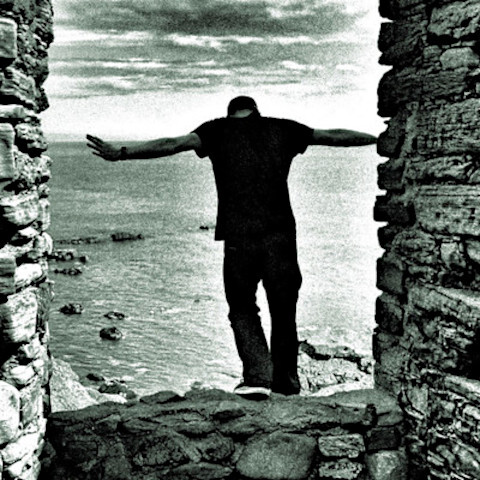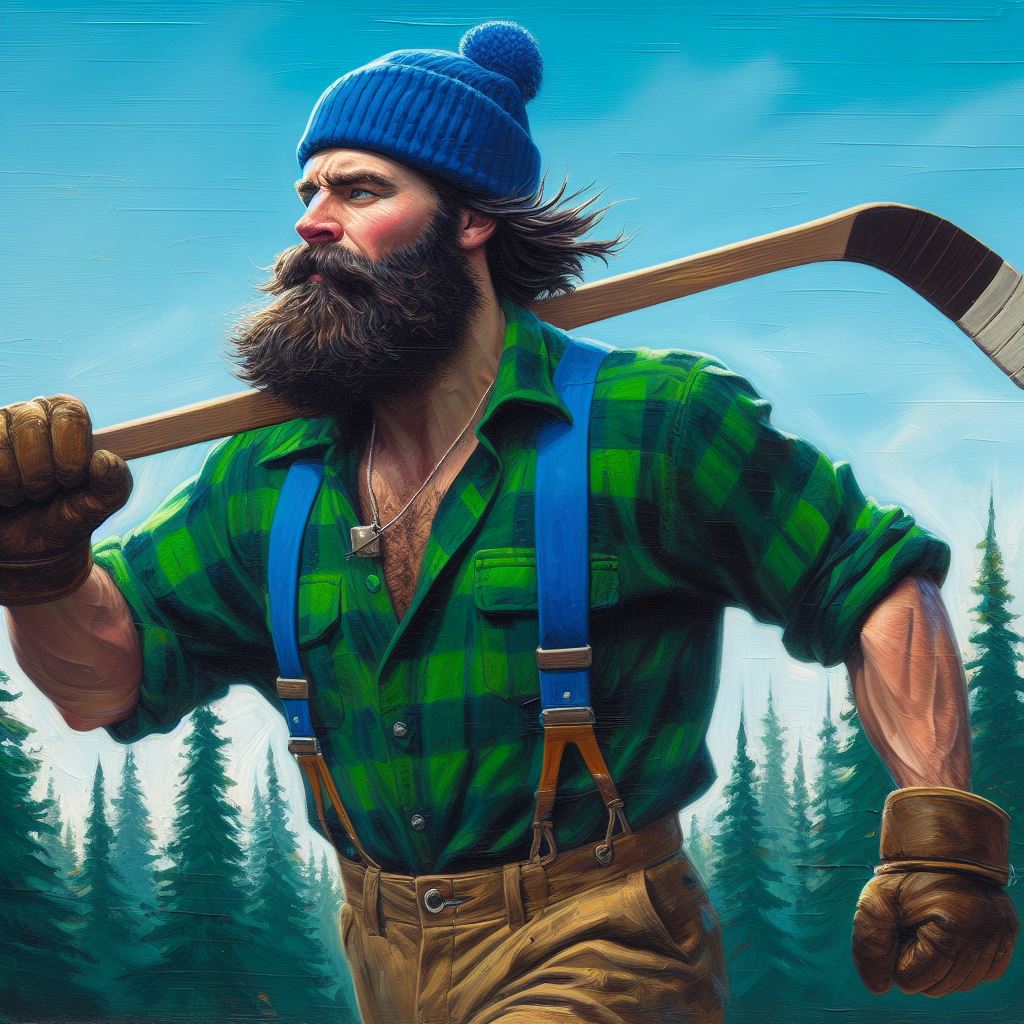Or is there a way to make it somehow auto skip? Figured out they opened Chrome instead of Firefox… Now I am interested in finding some small Bluetooth controller to skip videos in a playlist.
If youre using a browser to watch YouTube just use Firefox with uBlock Origin. No ads
And SponsorBlock, and BlockTube.
The duckduckgo week browser comes with its own YouTube player which is ad free.
Do people not know of ad blockers anymore
I thought I had Unlock and it doesn’t work anymore
Guessing you are using Google Chrime as your browser. If so switch to Firefox and ublock origin works.
Oh. You are right. I didn’t realize that’s what my daughter had opened… For some reason I just assumed YouTube won the war. I would edit to resolved but I am still curious about a simple Bluetooth button controller.
Also, freetube app on pc will bypass ads and other bs
There are one button bluetooth remotes to trigger a phones shutter. Maybe you could reuse one of those?
I’m planning on getting a Rii Bluetooth controller for the computer on my tv. It seems well thought out, with a keyboard and mousepad on it. It’s not a simple few buttons though.
I was thinking of one of those ring things people use for their phone.
Better touch tool might be one approach to mapping a Bluetooth button
Why? Just have it auto skip.
The answer is yes, then. I haven’t looked for existing solutions but I know bluetooth buttons exist, and you can probably even vibe-code something to do it for you based on an existing adblocker, even if that has to run a headless firefox so it can run ublock origin or something in the background and use that to tell the timestamps of the ads. You have a turing-complete machine. It can do anything.
The war is only beginning, my friend.
Also, FWIW Ublock Lite still works and blocks YouTube ads in Chrome. But it’s also stripped of features compared to Ublock Origin in Firefox.
And you didn’t bother to look to see why. It doesn’t work on chrome, move to Firefox.
I do unlock origin on Firefox (or a Firefox fork) + sponsor block. The combination gets almost everything
I use a dedicated video player instead of a browser. Quite a few desktop and mobile video players can directly play YT videos if you just feed them a URL.
Same. It works crazily well for YouTube.
You could just use uBlock Origin on FireFox and they won’t exist at all to have a need to skip anything.
On desktop Firefox+ ublock origin+ sponsored block.
On mobile: Tubular.
You won’t see a single ad not only no YouTube but also everywhereOn mobile:
Tubular.Firefox+ ublock origin+ sponsored block.FTFY
Freetube is great too. Its like newpipe for desktop. Lets you subscribe, have view history, and save playlists locally. Has sponsorblock and dearrow and is accountless.
Sometimes breaks so have to go back to using firefox + ublock while waiting for update tp fix wharever youtube does.
I also use freetube btw
to add to this thread I use RVX (YouTube re-vanced extended) on mobile.
I also use Seal (ytdlp UI) to download videos on mobile.I’ve also tried greyjay but it kept erroring out like every other week and id have to re-login every time. Also I’m not very interested in other platforms than YouTube.
On desktop i use your recommendations, but I use Parabolic (ytdlp UI) to download also.
I thought RVX was dead? Did they bring it back? I’ve been using the normal ReVanced and it works great.
tbh I don’t know the history of it. My normal revanced stopped working a couple months ago and when searching how to update it a reddit thread recommended it. I installed and it’s been working fine since ¯\_(ツ)_/¯
You may move to a newpipe or fork like tubular or pipepipe. On revanced, you are still running Google binaries. I don’t know how grayjay is for YouTube, but I use it for Odyssey. Pipepipe has some extra platform by the way.
Yes, but that seems like over engineering a solved problem?
And it would be rather tricky. The button would be simple; even a pair of Bluetooth headphones could do it. The tricky bit would be in figuring out how long the ad is and pressing the 10 second skip key the correct number of times and then pressing the skip ad button if required.
Easier (and more secure) just to use an ad blocker.
I am sure at one point I had some auto skip extension in Firefox for this, but I don’t remember what it was.
On one hand I agree that today, the easiest solution is freetube or similar.
However, this problem seems to become “unsolved” every other Wednesday.
sounds like a case of the xy problem
Or is there a way to make it somehow auto skip?
uBlock Origin and Firefox
If you use Firefox, try this addon: https://addons.mozilla.org/en-US/firefox/addon/youtube-no-disturbance/
I’ve given up on uBlock for YT because frankly I was annoyed at having to update every two days (and whitelisting channels never seemed to work). Silencing ads is good enough for me.
Been using uBlock for like 10 years.
Very occasionally, like once every 2 years, youtube acts funky. I don’t even update. I just deal with it, and a day or two later it goes back to normal.
Idk, it kept breaking the site for me because of the arms race between YT and adblockers.
Something is off with your setup then, the past breakage was a few years ago, it’s working fine since. Do you have any other extension installed that could be detected? And you were using uBlock Origin?
It’s entirely possible that there was some interaction between addons that I was unable to find back then but I’m fine with how it’s working now and uBlock Origin (yes, that one) is working fine otherwise so I honestly can’t be bothered to tinker with it.
I can confirm this behavior. If there is a “race” between ad blockers and YouTube, I am not noticing it.
You mentioned you were still interested in a button.
How are your programming skills, and what’s your current setup? Are you using a PC? Is there a specific reason you want a bluetooth button instead of, say, a USB one? Or even just using a keyboard shortcut?
How are your programming skills,
BASIC… Haha. In reality I know a little bit, enough to poke around and make a mess of things.
I want it for my toddler, trying to see if I can get it to skip a video to a new one in a playlist.
My two cents. Toddlers shouldn’t be exposed to screens that early.
Maybe look at Zigbee instead of Bluetooth. It’s meant for home automation stuff, but I think it might be easier to set up to perform an action on an input from a button.
Or you can look at Bluetooth remotes but I feel like you’d have to create custom software to take the input and perform an action.
That said, you can use ChatGPT or Claude to help you get started. It’s one of the things an LLM is good at. Tell it you’re a beginner and what you’re trying to do and it can help you through the steps of setting up and writing the basic app. Be warned, the LLM will eventually lose its way and stop making code that makes sense.
Thanks. I will take a look into that.
why not just use ublock origins.
My suggestion is to not watch YouTube videos.
Just use an ad blocker.
Besides the adblocker workaround, there’s also https://flathub.org/en/apps/rocks.shy.VacuumTube, which is a nice way to use youtube without ads
Install KDE Connect on your PC and Phone (supported on Linux, Windows, Android, iOS, Mac OS), pair them together, use your phone as a media remote controller for the PC.
Have you tried adblockers? They eliminate this ad problem, and you don’t even have to use a skip button.