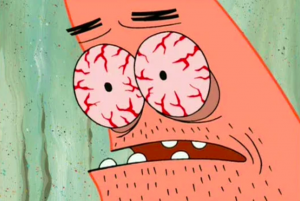Is there anything I can do, or is that account lost forever now? Resetting the password doesn’t work (natch). Not a huge deal, but it’s upsetting because I was modding a community from that account. Any tips/contacts would be appreciated. Cheers.
*** update: as per commenters suggesting, tried resetting password for that account once again, and I was successfully able to log in, go to my settings, then remove 2FA, and all seems good now
I did the same thing on a different Lemmy instance, probably for the same reason. I just created a pull request to fix the broken instructions - pull 88.
Nothing is lost, but I’m quite sure that the instance admin will need to disable 2FA in your account for you to regain access, however I suspect that the lemmy.world admin is going to be busy for a while due to the recent exploit.
My guess is admins should be able to fix it
Ah that sucks, was just talking about Lemmy’s incomplete 2FA in a different post https://lemmy.world/post/1288267
You’re right, unlike most websites/apps using 2FA Lemmy does not display a QR code.
You probably need to contact the admins for your Lemmy instance & see what they can do. (lemmy.world in your case)
FWIW I found the string for 2FA if you right click open link in New window. Then you can read the string to import into an authenticator app from there. Had it generating codes but the codes wouldn’t let me login on my app so I disabled for now. Hope they can fix this in the future.
deleted by creator
Great info! I had originally imported to bitwarden but didn’t want to have all my eggs in one basket.
deleted by creator
if you used an email to register you can still recover your account
this worked, wasn’t working last night, but worked just now was able to log in after resetting password, so to settings, and remove 2FA, thanks
This helped me, thanks!
This worked for me. The password reset link will log you in, and you can then disable 2FA and try again.
I tried to enable it and it didn’t work… Luckily, I’m not locked out and was able to disable it.
Same thing happened to me. The link didn’t appear on mobile. After a password reset on a desktop browser, the 2fa link appeared.
Always worth - whenever you change authentication settings - opening a new incognito tab and try signing in.
If it fails, hopefully your actual tab is still authenticated so you can disable/editdeleted by creator
I thought 2fa wasn’t working correctly yet in 0.18.1
deleted by creator
Can you elaborate? I’ve got it enabled and working on my personal instance running 0.18.1. Is there an authentication check that isn’t actually happening in the login flow or something?
for some reason, which has to be fixed soon because it’s a huge security risk, you can log back into your account without 2fa after resetting your password via email
nvm, didn’t read the 2nd sentence lmao
This happened to me on my beehaw account when they first announced 2FA. The accounts are now gone for us. Just saw the edit… going to see if that works for me. I might be hosed though because I’m not sure I entered an email.
tbh I’d be concerned that the devs would even think of pushing this kind of unfinished and broken feature to a live build
FYI if this is because of the cross-site attack on Lemmy.world you should know 2FA will NOT help as the attacker accesses the JWT key directly which has already been signed in w/2FA. The only way to mitigate it is to use a native app and not the web or PWA version.