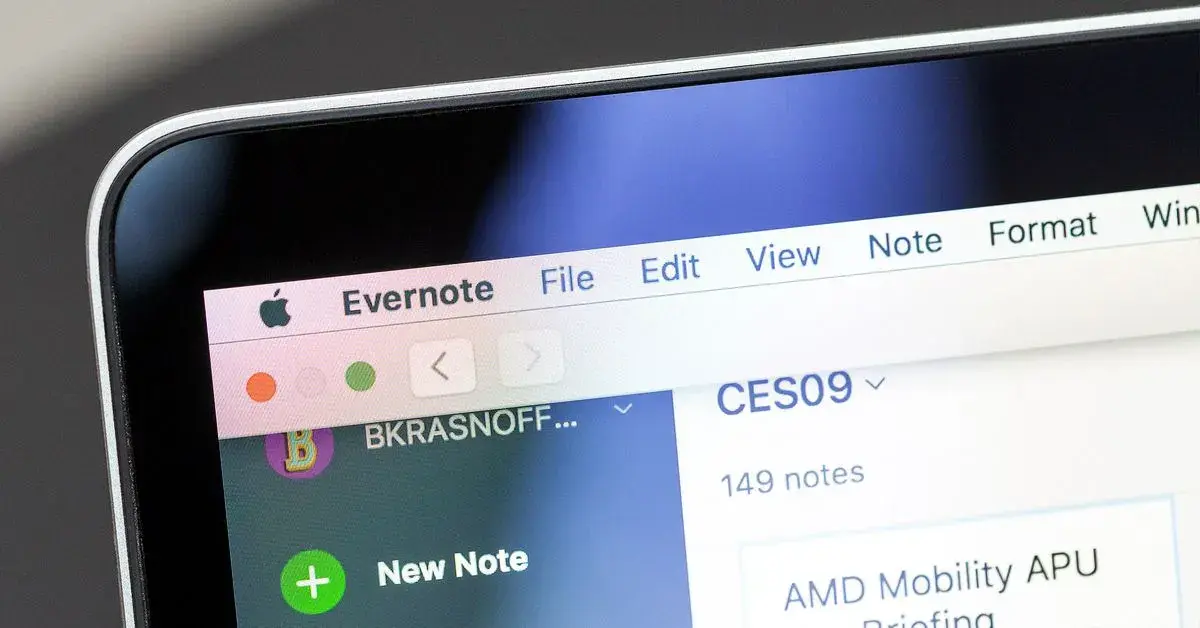- cross-posted to:
- [email protected]
- cross-posted to:
- [email protected]
If you’re looking for a free alternative, check out how to use Markdown files. Obsidian is a popular (but not open-source) program. The beautiful of .md is that it’s plain text and can be easily imported into a variety of applications, including a simple text editor like Notepad. Here’s a good overview video.
People need to watch out for Obsidian’s license. If you use it for notes for your job there is a strong possibility you need to pay.
I’ve been pleased with Marktext for editing and Joplin for storing notes.
what? I have never heard this about them. is that possibly if you use their sync service?
Sync is always paid, and optional. A commercial license and sync are separate.
They list it pretty clearly, but most people probably don’t read it. This is a bit troublesome since it’s in flathub and very easy to install. Probably routinely violated, that’s the danger of proprietary software. https://obsidian.md/license
Commercial Use Licenses are required whenever Obsidian is being used for work for a business with two or more personnel. Sole proprietorships or other one-person organizations do not require a Commercial Use License. Work for educational purposes does not require a Commercial Use License.
Non-profits are also exempted.
They say on their website that as soon as you use it for commercial projects, you need to get a paid plan. Their own sync is only availble on a paid plan iirc, so you should be fine.
I don’t use Evernote, so I don’t have a great feel for its capabilities, but my impression from the skims I’ve done in the past is that if someone is using Evernote, their workflow may not adapt directly to Markdown.
It has the ability to have paper documents (handwritten things, business cards, etc) scanned in and the system is aware of it, can use the business cards as contacts.
It’s got to-do lists. Markdown doesn’t really have a concept of that. Org-mode does, but that’s not really a standardized format like Markdown is.
It has calendar integration.
It has embedded images. From samples, Evernote seems to bill this as people using this for things like hand sketches. There are ways to embed images in some variants of Markdown, but Markdown (and associated software) isn’t really primarily aimed at mixed-media documents, and I would guess that part of the selling point of Evernote is that there’s a low bar to adding them.
It supports embedding things like Excel documents.
All that being said, I like Markdown, and for my own notes, I tend to use org-mode for things that aren’t gonna be distributed, and Markdown for things that are. But while I use them – and for my use cases, they do some things better, like having tables that recompute values in org-mode, and I can easily use source control on them – I don’t think that they’d be a great drop-in replacement for many people who use Evernote. They’d have to use a different workflow.
Markdown is great if you spend a lot of time typing text on a computer. But if you spend time jotting notes by with some sort of stylus input mechanism or on paper, interspersing them with text, putting other non-text documents with it, I don’t know if it’s the best approach.
Or logseq which is open source.
Or joplin. Or a meriad of other apps
Logseq has worked best for me and my ADHD so far.
Dec 4th
nothing like giving people adequate warning.
Good thing I landed on Skiff, I guess.
If you’re looking for a great open source note taking app with a good free plan, and well priced paid plans, I strongly suggest Notesnook. I’ve been using it for months exclusively, it’s fantastic.
Highly agreed, and I came from Standard Notes most recently. Desktop, web, mobile, syncing, and does it all well enough I bought the upgraded pro version to support the model
Anyone remember when Evernote added a limit to how many devices can be logged into your account on the free plan? I remember. I stopped using them immediately after that. Couldn’t be logged in on my computer, iPhone, and iPad.
Meanwhile Apple notes got much better so I just use that.
I tried importing my Evernote stuff into Apple notes and apparently attachments import is broken in Sonoma which is just great. Any other way to import from Evernote to Apple notes?
Also wondering
If you currently have more than the allotted 50 notes or one notebook, Evernote says that you’ll still be able to “view, edit, export, share, and delete existing notes and notebooks.”
But you will not be able to create any new ones…
But given that, right now, free users can have up to 100,000 notes and up to 250 notebooks, heavy users who have relied on the free version might immediately run into the new limits once December 4th rolls around.
Welp, time to export your notes while you still can. My prediction is this will change within 12 months when they fail to convert free accounts into paid subs.
EG: As of 1 july 2024 export of notes will require a paid subscription.
As of 1 july 2024 export of notes will require a paid subscription
That’s fucking ridiculous
Holy shit absurd
They must be desperate
I’m still looking for a good self hosted alternative specifically for hosting PDF’s with full text search ability. They all either seem way too complex or way too limited with PDF (no search or preview).
And then there’s the issue of syncing everything out of Evernote.
I use Joplin. I selfhost the Joplin server and just Sync my notes across devices.
I love Joplin. So muchhh
Thank goodness I haven’t used Evernote since… checks notes in Sublime Text… 2010.
Sublime?! What packages are you running with that?