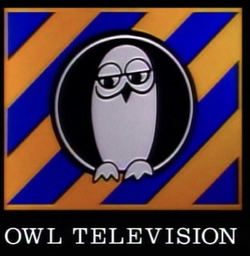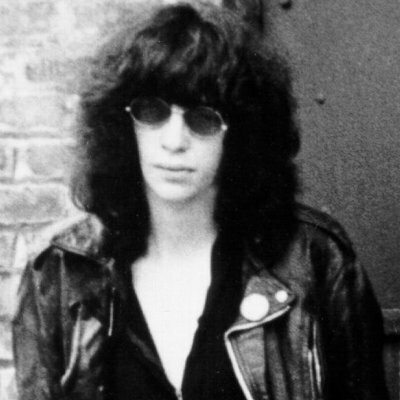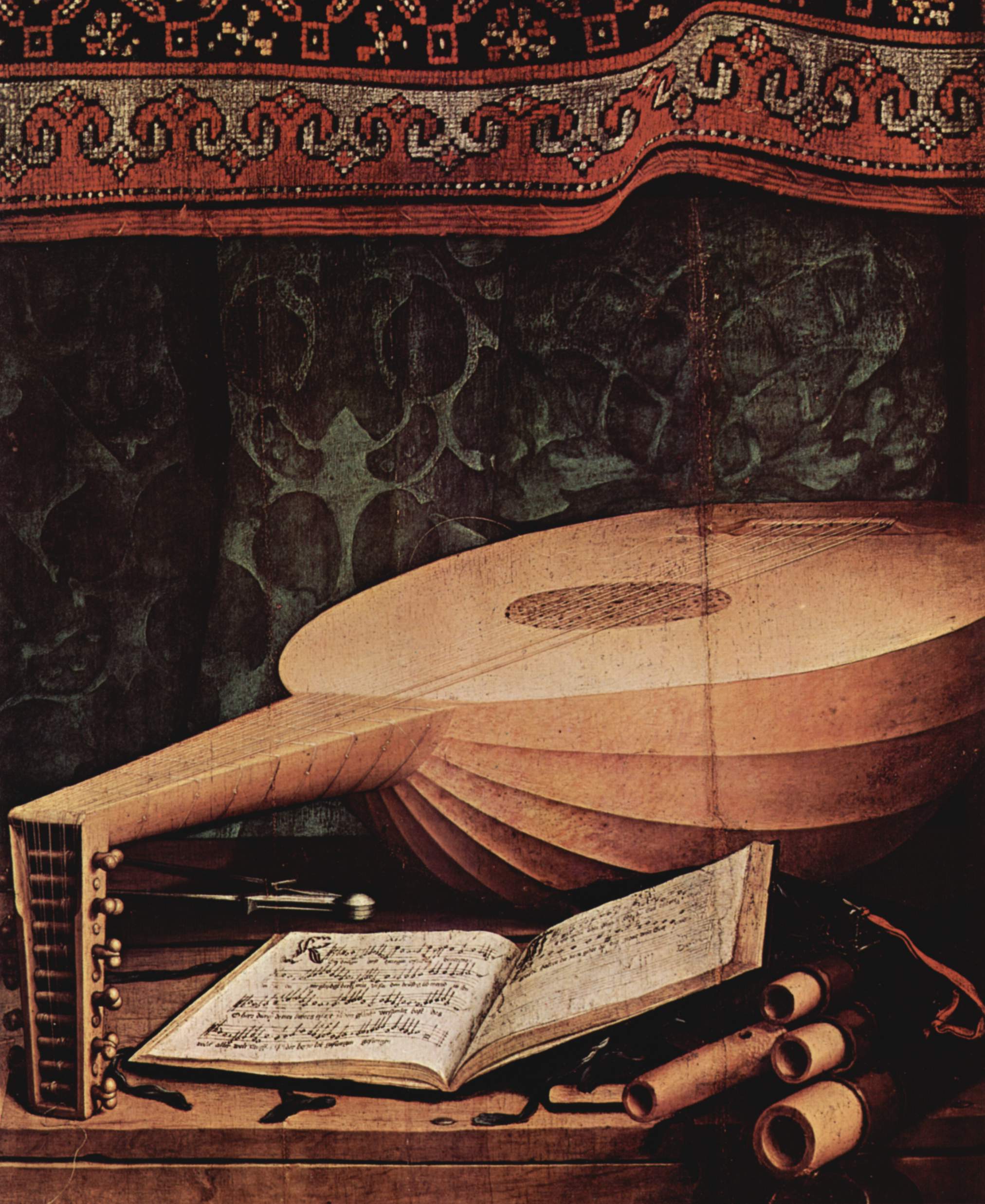Voyager has now been released to the Playstore. Check it out here
Advantages of using the app:
- The back button works much better!
- Your browser history shouldn’t be inundated with Voyager entries.
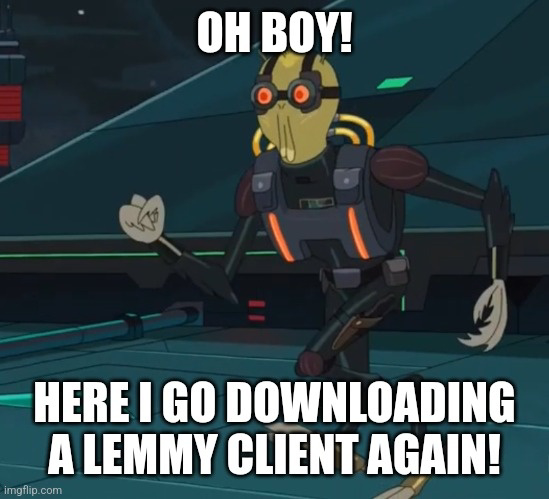
Yo-yager sounds cool af
That’s the most iOS looking app I’ve ever seen on Android. Not a fan. Sorry
I guess you haven’t see the “Android mode” option…
Not that it looks too great right now, though I appreciate they are working on it.
Has anything android ever looked good?
Comparing the Konstaui.com kitchen sinks for ios and android, android looks way better. ios looks like a kids toy
Plenty of things. But it’s not hard to look better than iOS. You just have to not look like Fisher Price had a baby with Mattel and you are automatically better than an iOS app.
it still retains iOS iconography, including the share button.
I did not. I didn’t have an iPhone to be able to get onto the settings with.
It feels dirty but it does look nice
Interesting. I didn’t know it was possible to have a PWA in the app store. How does that work?
you wrap the web app in a shell of a native app with a web browser. it can pass through local hardware like microphone camera usb bluetooth etc. phonegap was a popular tool for this what 10+ years ago.
I guess these days it’s mostly Ionic or Quasar…?
I believe the dev said they used ionic in this instance
Oh right! I totally forgot about that.
The back button works much better!
Back button works fine on the PWA…
VGER?
Oh oh… I shouldn’t have eaten those whales…
I’m currently testing it, as I’m looking for an Android application for Lemmy, and it looks promising! Thanks
anything to do with the mobile ui ?
is it foss ?
is it foss ?
Just tried it and it is fast. The auto collapse comment thread is winning me over
I was using the PWA. I’ll try and switch to the app and see how I like it.
Any idea on how to find it in the aurora App Store?
Go to Aurora app settings and into “Open by Default” . Turn them all on. Any links to the Play Store should then open in Aurora Store instead.
That worked thank you!
Yay
Not bad. The color options are a bit intense, but a good start, keep it up!
I couldn’t find it on my phone’s playstore, so had to install it via that web link, but everything looks good so far.
Any way to use a compact cards view in the full app? The PWA has this option but I don’t see it in the dedicated app.