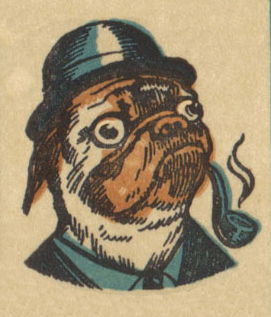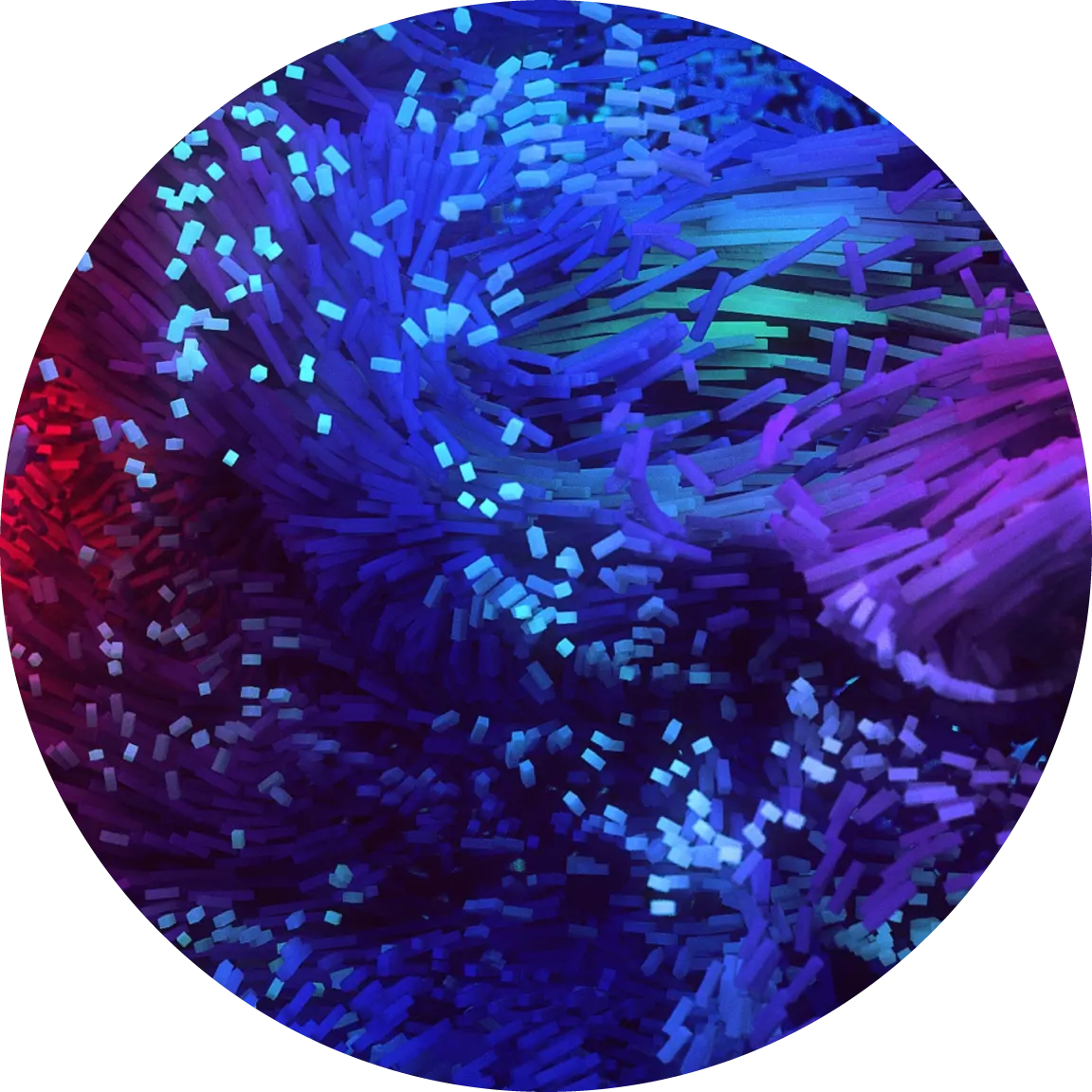This is ridiculous. It’s taken me a long time to switch to DuckDuckGo because when I get comfortable with something, it’s really difficult for me to switch, but if they’re going to totally change it (even if it appears to only be for certain search terms now), this is the last straw.
To make it worse, this is a re-search. The first time I searched the term, it asked me if I wanted an AI definition at the top of the page.
No, I want a fucking Wikipedia link. I realize it’s on the page, but come on.
This is the same search on DuckDuckGo:

I honestly do not see what you’re upset about, both search engines look like they did well here.
I hate all the unnecessary clutter. It’s needless. It wasn’t that way once.
I hate all the unnecessary clutter.
FYI, I use an adblocker to strategically remove annoying elements of a page (most will have a “click to remove” feature). You can probably do the same in whatever search you use, but I find it particularly useful on sites like Amazon or news sites.
Same. That’s why I run my own with Searx-NG. It sends your queries out to several (DDG, Google, Bing, and more) and aggregates the results to you. No extra crap, no bs, just what you searched for.
Thats just how it is. You hate unnecessary clutter. So use duckduckgo. And google users may not want to open wikipedia they might simply want the single sentence defenition shown.
Also there is nothing infuriating about this
LOL, please subscribe to /c/ obscure and specific pet peeves that an odd human has confused with universal annoyances @ wtf.lemmy.
No, that looks effective to me. If you had to scroll through two pages of 20 minute videos of in-depth reflection on eternal September, I might be with you.
If you just wanted to see Wikipedia, go there and type it instead of Google.
Although I think duckduckgo did a better job, I still don’t understand what is infuriating about this one. Google Search just wants to priorize showing you an excerpt from what you are looking for in case you are looking for a definition.
What infuriates me is how ridiculously and needlessly cluttered it is.
These results seem pretty much the same to me?
It’s the clutter I hate.
if you want to go straight to wikipedia just go “!w eternal september”
Doesn’t look like AI generated at all. They quoted Wiktionary to give the definition right at the top. Helpful
I didn’t say it was AI generated, I said they asked if I wanted an AI definition.
No, I want a fucking Wikipedia link.
Add “Wikipedia” to your search term, then.
It’s worth noting that Wikipedia has recently gotten down-ranked in Google’s search results. It’s rare to be the first result anymore, so just add that to your search terms.
Or, alternatively, just go to Wikipedia and search directly on there. Remove the middleman if you already know what your final destination is going to be.
Because Google doesn’t want to to leave Google. Putting Wikipedia at the top encouraged people to click away
So Google is now trying to deincentivize using the service they’re providing.
it’s literally a giant link on the right-side knowledge panel. Plus the purpose of a search engine is for you to go to other sites, why wouldn’t it encourage people to click away if they don’t have it
I don’t even see how this is “cluttered”. Do the two extra images really make that much of a difference to you? Plus isn’t Wikipedia always a link in the right side’s knowledge panel?
If it were the other way around, the narrative would be that google wastes space…
God forbid I Google for information about anything that may be a product for sale, because all I’ll get is shopping links. It’s super annoying.
Try searching something like “best longboards,” and you’ll get lost in an ocean of potential deathtraps from Amazon Affiliate blogs. I wish there was an extension to filter out all Amazon Affiliate links from any page. They’re an absolute plague
I’m not sure if this helps, but these are the two search engines I use most often.
Thanks for this! SearXNG is great, and took just a few minutes to spin up the Docker container.
Startpage gives better results than DDG and without clutter.
There is a bit of clutter with the “related searches.” I always find that super unhelpful, and I wish there were a setting to disable it.
It’s still superior to both examples posted by OP, though.
Stopped using them when they started asking for a fucking captcha every few searches for VPN users.
I use mullvad all the time, I see the captcha only a few times a week, if at all.
Maybe they toned it down a bit, but they’ve already lost me.
This seems to be one of the rare times these days that google actually does a pretty good job getting you the result you seek for without clutter and ads.
Also, use bangs to search on a specific site. If I want to search for an article on Wikipedia, I just type in "w ". d for DuckDuckGo, g for Google, b for Bing etc. I default to Brave primarily and DuckDuckGo secondarily.
FYI Duckduckgo has a lite version. Bare bones. Just search results. lite.duckduckgo.com
Blank white background. Eww.
Nice. Thanks!
Qwant’s lite version is better imo. Just as fast but much more functional
I wasn’t aware Qwant had a lite version. Cool!