Thank you! Had no idea this existed
Amphy
- 1 Post
- 21 Comments
There’s a few ways to turn it off, but they require registry editing or using the Group Policy editor if you have a Pro license
https://www.ghacks.net/2021/11/26/how-to-turn-off-search-the-web-results-in-windows-11/

 261·8 months ago
261·8 months agoI love the idea but not the messaging. Older folks & non-nerd people - a vast majority of the demographic of people who would benefit from this campaign, if I had to guess - aren’t going to want Linux or “fresh new software”. They want a computer with a web browser, an Office suite, and an OS/layout that functions exactly the way they expect it to.
If you tout so much change, they’re going to lose interest. I’d argue they’d lose interest seeing technical words like “software”, since all they know on phones and computers are “apps”.
However, If you instead show them side-by-side how they can do the exact same tasks with nearly identical steps and also emphasize the benefits like cost effectiveness and speed… they’ll just say “okay great, can you do it for me?”
And for when switching user agents doesn’t work: ungoogled chromium saves the day

 03·8 months ago
03·8 months agoMy approach: A single data point is “dah-ta” Some quantity of data is “day-ta”
For example: “I back up my game’s save dah-ta in case my hard drive’s day-ta gets corrupted”

 2·9 months ago
2·9 months ago5 points, not bad

 3·9 months ago
3·9 months agoWhat you recommend in terms of offline open-source converters?

 1·9 months ago
1·9 months agoSame here… unless I’m listening to Spotify and/or podcasts a lot. Pixel 9 user here, latest GrapheneOS build. Not sure what the deal is, but Spotify alone can use up to 30% of my battery

 3·9 months ago
3·9 months agoWorth mentioning that the bidirectional linking works for notes themselves, or even certain parts in notes. So if Note A has a list and I want to link to a certain list item from that inside Note B, I can do that. Super cool functionality imo

 2·9 months ago
2·9 months agoHad no idea FLauncher existed. Thank you so much

 3·10 months ago
3·10 months agoYep. You can just disable filtering for specific devices. Or, if you want to get more granular, you can create device groups with different levels of filtering (including none).
My partner uses Facebook, I don’t. Her phone has Facebook unblocked, but it’s blocked on all our other devices.
I recently de-embarrassed my hostnames. I went with names that are one step removed from being dead obvious. Feels nice having descriptive, but not uncreative, names for everything
- Custom built desktop pc: Studio
- Home theater PC: Theater
- Server: Gamut (this was Nexus until I ran into bs regarding the TLD preload list in web browsers… had to go with a non-tld name)
- Everything else: Based off the model. For example, my Asus Vivobook S 15 is just “Vivobook”, etc

 2·10 months ago
2·10 months agoHow well do ebooks & audiobooks work on jellyfin? I’m an emby user, and while I love it a lot, it’s not great for audiobooks & there’s functionally no ebook support… you can see ebooks in their library but not even open them.
I have audiobookshelf too which handles both, but I’m also always looking for ways to cut down on excess stuff to have to worry about or maintain

 6·10 months ago
6·10 months agoSame here lol, glad to see it’s easier for everyone else now though!

 2·10 months ago
2·10 months agoYep! Here’s an ebook I have hosted through Audiobookshelf, reading it over the Internet using my domain & reverse proxy.
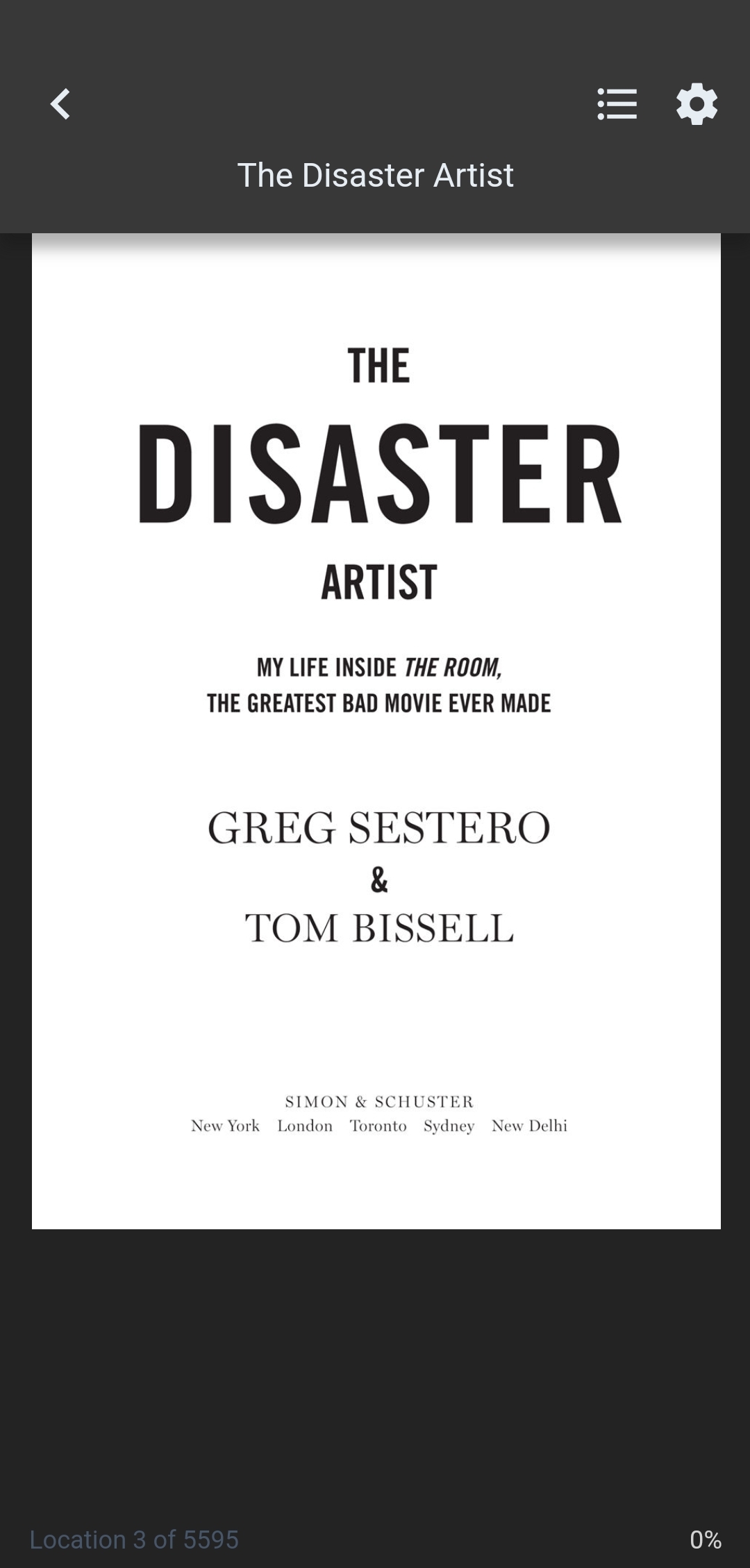
(The top bar is shown/hidden when you tap the screen, so it’s not always in the way like this)

 3·10 months ago
3·10 months agoThis. I’ve personally found it easiest to use Calibre to strip DRM & get things tidy, then use Audiobookshelf to manage both my ebooks and audiobooks

 5·2 years ago
5·2 years agosame here, but the tech is just too new. the screen cracks, the apps don’t use the whole screen all the time, etc. at least, that’s according to a friend who’s been using a foldable phone for a long time now
thanks, this is helpful! I was able to get past the learning curve on lemmy (though navigating across instances is still cumbersome), can anyone suggest a guide or something for using kbin? maybe it’s because I’m using a mobile browser but I can’t figure out how to even make an account.



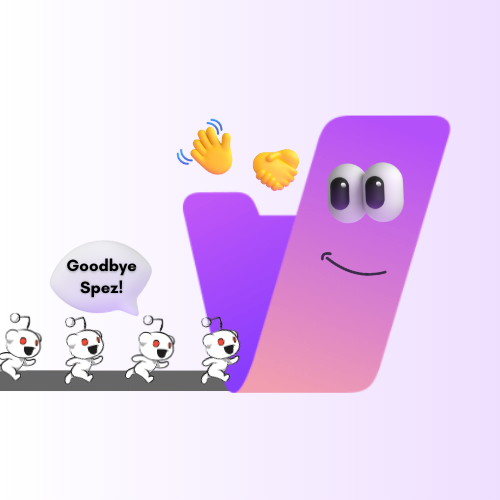

Hi. I’m a Linux convert and hate Windows as well, but I feel the need to contest some of this
Rounded corners only lose something like 30 pixels (assuming 100% resolution scale) out of the millions on screen. Serious question, no shade or sarcasm: do you need those corner pixels? Plus in Windows 11, the window corners are only rounded when the window is floating. The corners go square when the window is snapped and maximized so you get those corner pixels back anytime real estate matters most.
That’s always been the case since… the Start menu was invented, I think? In Windows 11, just set your taskbar to Left instead of Center and you get that behavior back.
The former is correct, the latter isn’t. I exclusively keep my icons in groups, in the grid along with regular pins, on my last remaining Windows 11 computer. As someone who loves KDE, it drives me crazy that I can’t keep my own in-grid groups like in Windows 11. Closest option I have is Plasma Drawer, which works but requires me to use the KDE Menu Editor to customize which is less convenient.
The taskbar freezing thing sucks for sure, my only recommendation would be to maybe try a 3rd party replacement like StartAllBack but it isn’t free.