Black belt in Mikado, Photo model, for the photos where they put under ‘BEFORE’
- 338 Posts
- 2.38K Comments

 3·2 days ago
3·2 days agoI use imgur rarely, without account. Sharing images in sites like Lemmy, Mastodon, and other ActivityPub sites don’t need an image sharer, images can be uploaded directly or simply with copy paste. Hosting or backup images and any other files with Filen or Koofr, both 10 GB for free and from the EU (Germany and Slovenia)
I don’t think so, all data are on your device and in the one of the other user. No man in the middle. It’s similar to the paleolitic finger protocol (which still can be used after more than 50 years), but military grade encrypted.
Example of the finger protocol write this in your commandline for an message from me:
finger zerush@happynetbox.com
Yes, certainly a bad joke by this oversensible Lemmy US Flanders filter 🤬Forbidden Use of Carnal Knowledge it (to avoid censoring)


Well, it’s nice the developement of a new independent engine, but I’m old and not sure to see the first stable and usefull release of it. The engine is by far the most complex part of the browser, with the need of an big team to develope it for several platforms (even linux distros are not always compatible one with another)
Nowadays Blink is the most advanced engine, because nobody else than Google has the infrastructure and the amount of devs working on it, even with the power to modify web standarts. This is at the same time also the problem.
Yes, Chromium is 100% FOSS and everybody can modify and gutting it to his like, but always depends on the update releases from Google. The only solution is an independent Chromium team and community.
A new browserengine would change nothing, because it comes 20 years late in a market of nearly 80% Chromium in an web optimized by it, like dozends of other indie browsers with a handfull users each or even abandoned out there (eg Otter and others) even the grandfather of Blink, Konqueror with the KHTML engine by the German KDE, forked by Google and Apple.
Fixing the World problem is building a wall arround the USA and closing all US military bases arround the World


 2·5 days ago
2·5 days agoThis is the main problem, changing the infrastructure in companies which use Windows, Certainly Microsoft EU is way more privacy focused (forced by law) than Microsoft US which use even keyloggers and sharing data with Towerdata and a lot of others. But this, even so, companies and administrations use more and more alternatives to Windows apps and services The EU has tons of good and even better alternatives to those from US corps, it’s not a tecnical problem, but an political and burocratic one for companies and administrations to change, not so for the normal user, who can easily change his setup to his like from a huge catalogue of EU soft and services.

 2·10 days ago
2·10 days agoI never saw this or any ad on YT, using only the Vivaldi trackerblocker and uBO Lite, also the Vivaldi adblocker works fine, but is discovered sometimes by the antii-adblock algorritm from YT. Anyway not possible to avoid the promotions from the Youtuber itself (not confuse with embedded sponsorblocks, which are filtred), also not posible to watch vids “only for members” which are appearing more and more, but I think it’s a legit manner to create incommings for the authors.
Chinese people are heavy controled by the gov, but they have more civil rights, health care and social services than the US never had in their history.
ChatGPT - Apertus (FOSS) (Swiss)
OneDrive - Filen (Germany - 10GB free)
Google Photos - vgy.me (UK)
Gdocs/Gdrive/Gmail - Murena Workspace
Google Maps - CoMaps (FOSS- privacy focused)
NSFW isn’t only porn. Use Swisscows as search engine and you’ll understand why it isn’t recommend to block NSFW if you aren’t a young kid.
No problem


 1·11 days ago
1·11 days agoAds? Ah, those annoying stupid things I watch in TV. Online I don’t see any of these since more than 10 years.
It won’t
Normal - 4h coding + 2 h debugging
With an LLM - 5 min coding + 24h debugging
There are tons of pages out there with lists of code snippets which can help the devs without the need to use an LLM. It’s naiv to think that LLM which hallucinate in a normal answer won’t do it with coding.
The best weather forecast is always the one from the official weather agency of your country
On Mobile the widget from AEMET, the Spanish Meteorology Agency, on Desktop the inbuild weather widget in Vivaldi (home/new tab page)

Scary the huge amount of services where it is very difficult and even impossible to delete your account. Signed with your blood and your first born as guarantee.








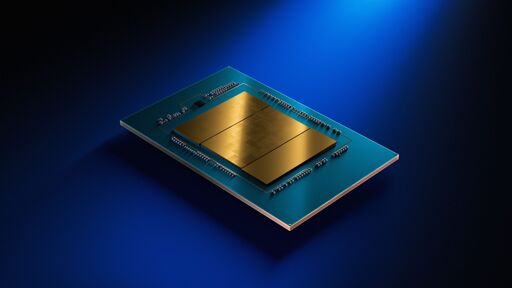





Also Andisearch had it clear that you have to go with the car. A humble free AI from a two person startup with better results as AIs from big corps, as shown several times in the past.