Well hello there, I’m diving into the *arr suite of things currently and am trying to setup everything to my usecase. I think I mostly already understood, how a single quality profile works within itself, like upgrading quality and so on. But what I didn’t get yet, why would I want multiple different quality profiles to exist?
I mostly am having this priority list:
- BluRay 1080p
- Any 1080p
- Any <1080p
Would there be a difference of having these three as separate quality profiles or having them within one quality profile? What’s the preferred way there (if that’s not just dependant on the usecase)?
It’s just extra customization. Pick what you want and don’t over think it.
I was just thinking about an example. For example when there is a specific movie I want only in 480p for whatever reason? So I create a second profile for that and sort that movie into that profile?
Yeah, there’s been a few times I needed lower quality versions for say screens in a vehicle and to cram as many as possible on an SD card. That’s been my only use of it. Otherwise I keep an any profile with the cut off being the best 4k version.
My use case is that I grab house hunters for background tv. Do I need that at high quality? No definitely not. For most shows I’m at 1080p, then for shows/movies I really like I’ll grab higher quality.
Pretty much. I have 1080P Bluray for movies, two 720p for TV, and a “give me the lowest resolution available” for stuff my users request but I feel has little value (like reality TV). For TV I have two 720p profiles but one maxes out at 720p with only lower resolutions below the cutoff while the other includes 1080p but only if 720p isn’t available meaning they’re placed below 720p in order of priority.
Allows you to set which quality you want on each show you want specifically. Maybe you’re looking for an old show in its original quality and not some improperly upscaled version.
Okay yeah I think I got the idea of it. Thank you :)
My profiles for example:
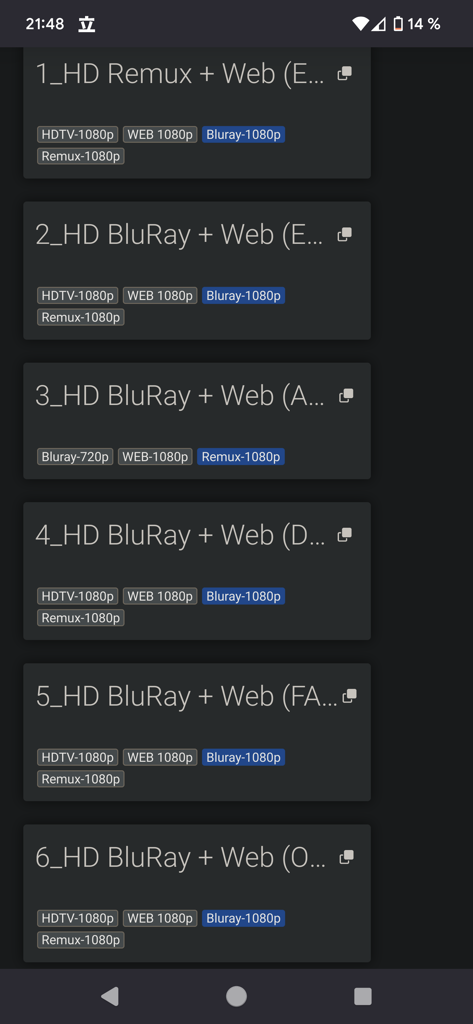
I have profiles for remuxes (if it should be high in quality), web-dls (for the usual quality), web-dls in my native tongue, web-dls for anime (so japanese dubbing), for family (stuff that is my native tongue but can be safely deleted later) and deleted/archived so I won’t download it again after deleting it.
I had a 4k an a 1080 profile because of limited space but now I have everything set to 4k Quality > Quantity And redownloading takes max 10min, so it’s not too bad to delete some stuff



