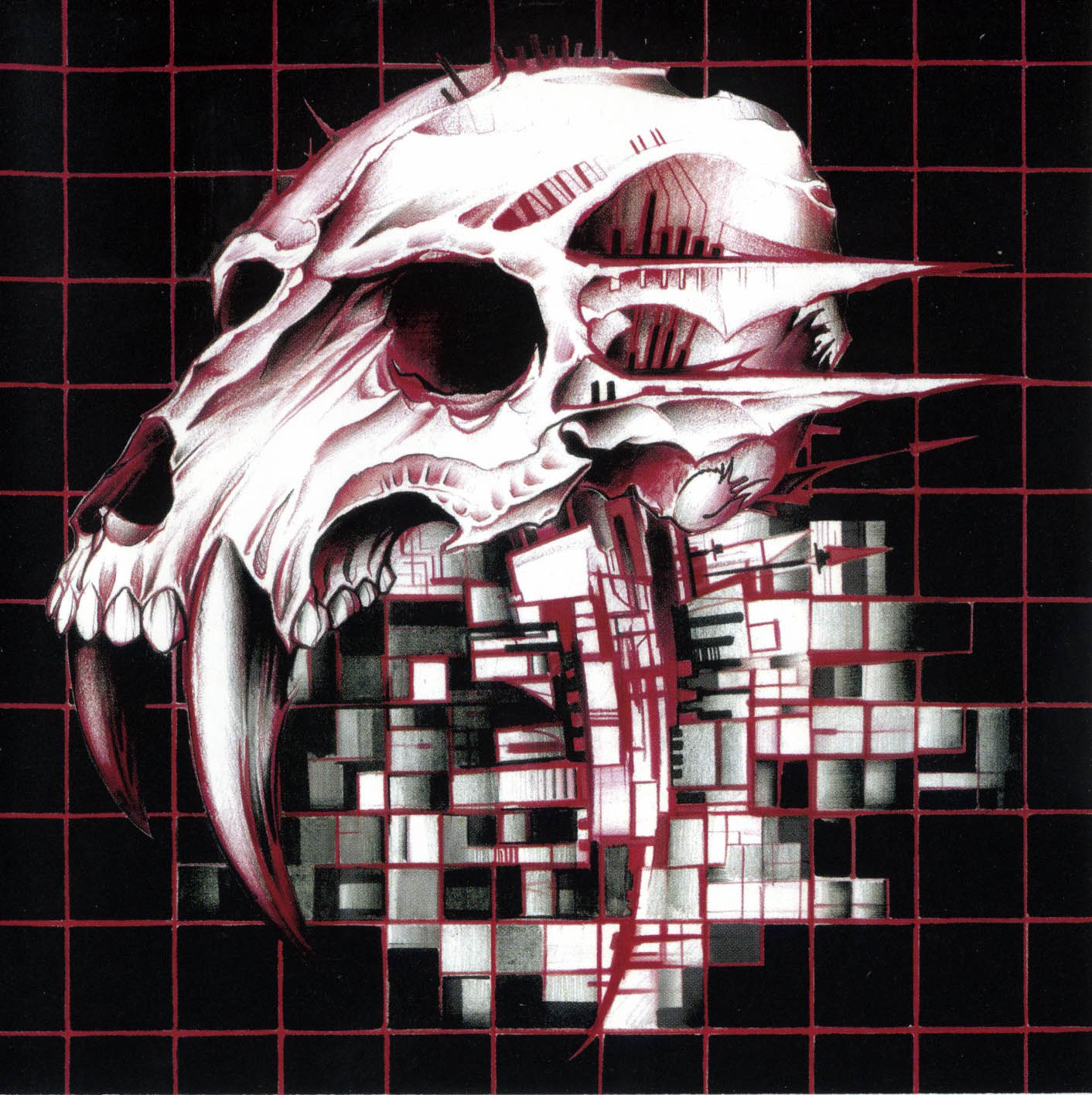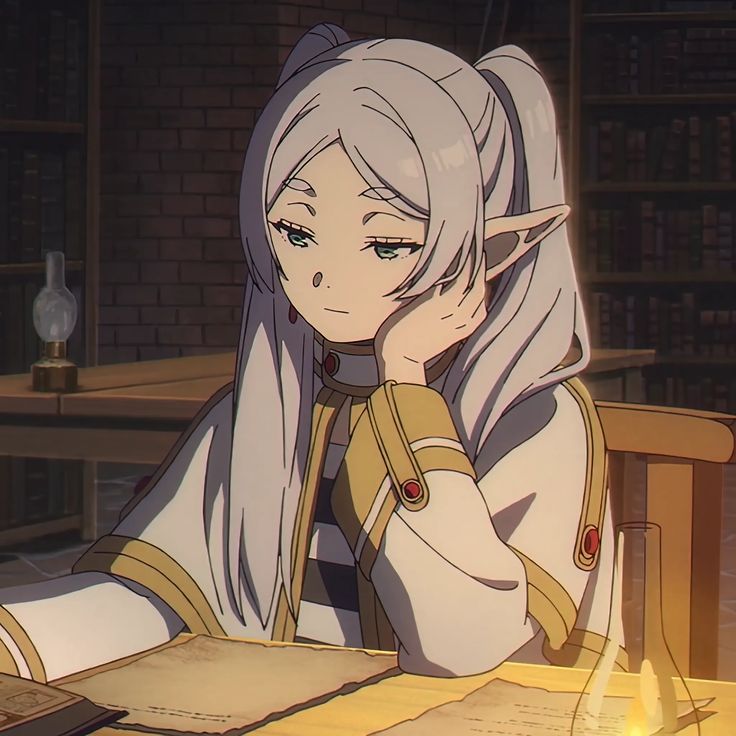I’m really enjoying Pop!_OS, but their logo could use some workshopping imo. I’ve been considering trying an upstream distro as an educational experience anyway, yet somehow this is what I’m feeling excited about. I don’t know why - nobody but me is ever going to see my neofetch output. Lol
(NixOS isn’t really in the running… I just wanted a 3rd example and like the logo)
You can just use a distrobox …
The package manager isn’t that much of a reason to choose a distro anymore.
Neofetch is not maintained anymore. I can recommend fastfetch.
I thought I’d read that somewhere. I haven’t had an issue with neofetch yet, but I suppose I should switch.
Fastfetch is better than neofetch, and it can look the same:
fastfetch -c neofetchEDIT:
Forgot to mention, I like to put it in my
.zshrcfile so it comes up whenever I open the terminal, but I had some formatting issues until I changed it to this:fastfetch --pipe false -c neofetchYeah, Neo is dead and no longer developed or supported.
Fast is fantastic and actively developed.
Disagree, nix is a lot better than standard package managers. For one, you can have packages installed that rely on different dependecy versions
Is nix already “normie” compatible? It has to become much easier.
I really like home manager but even that is too difficult right now.
Same for flatpak, it’s on a good path but there is still lots of room for improvement
the UIs for things like configs are not really usable in my experience, unless someone found something that works better
Complex things that someone has already done are infinitely easier in nixos - stuff like having zfs as root filesystem is literally two lines in the config (and the magic is that it is very, very hard to break).
Complex things that are your own edge case will make you want to pull your hair out - I wanted to run immich on a raspberry pi 5 with native 16k page size, long story short, I still don’t have immich.
On the other hand, if by “normie” you mean “running a browser and some flatpaks”, nixos is likely the best distro that will work right out of the box - the graphical installer will generate a good config, the out of the box hardware support is the best in my experience, breakage is almost impossible. Automatic updates will not work though and there’s no gui that will prompt you to do so at all.
Automatic updates will not work though and there’s no gui that will prompt you to do so at all.
That’s probably a disqualifying feature for laypeople-suitability. “Normies” ad in “non-techies” won’t easily dare touch the command line and certainly not think of frequently using it to check for updates, but not having any security updates is a bad idea.
The one exception here: it’s great to have it installed on your parents’ PC when you’re the one doing the update once in a while when you are around. Rock solid in between, no nagging, and if something did break, easy to roll back.
Nix is awesome but has a steep learning curve imo.
I’ll have a look into the installer nowadays whrn I get to it, thx for the hint.
That’s neat how that’s been a standard feature of enterprise Linux for 20 years. They call them alt-packages and, even before a succession of environment juggling and subversion swapping, they worked really well.
(Still do, except all the people who knew how to figure dependencies have left RH. I’m looking at you, Ansible who will soon need containers for even client install)

Get spiraled idiot
Thank God you censored your local IP, don’t want hackers to find out it’s 192.168.1.45
A-BAPBAPBAPBA. Not so loud!
That, my good friend, is an amazing onomatopoeia
Thank you
The spiral is calling me
enigmaraFault.jpg
“This is my Distro! It was made for me!”
Debb…Debbb
edit : shit I mixed up my junji ito references
I can’t tell if you’re intentionally making a portmanteau of “Enigma of Amigara Fault” or not, so I figured I’d write out the entire name in this reply in case anyone wants to read up on it themselves.
I had a brain fart, thank you for correcting.
Also, the spiral manga is called Uzumaki
sudo chown debian:debian “by the way”
sudo chown debian:debian “by the way”
I love the bait because I run everything with man first to see what the fuck they’re trying to tell me to do.
I daily drove Debian for a while but the out of date packages annoyed me
So update to Debian 13 or use Debian testing
fastfetch supports custom logos!
Ooh, I need to explore this…
neofetch too tho
Mine is the Aperture Science logo!
Garuda dr46nized has a pretty fetch by default on its console.

Ok that’s going to be hard to beat
That looks badass
How do you even compete with a snowflake made of lambdas? NixOS could be your final distro.
deleted by creator
This is an example how to define plymouth with your own logo derivation. Isn’t this the most beautiful?
boot = { plymouth = { enable = true; theme = "breeze"; logo = pkgs.stdenv.mkDerivation { name = "out.png"; dontUnpack = true; src = pkgs.fetchurl { url = "https://raw.githubusercontent.com/NixOS/nixos-artwork/refs/heads/master/logo/nix-snowflake-rainbow.svg"; sha256 = "sha256-gMeJgiSSA5hFwtW3njZQAd4OHji6kbRCJKVoN6zsRbY="; }; nativeBuildInputs = with pkgs; [imagemagick]; buildPhase = '' magick -background none -size 200x200 $src nix-snowflake-rainbow.png ''; installPhase = '' install -Dm0644 nix-snowflake-rainbow.png $out ''; }; };It can be simplified with the use of
runCommand:{ boot = { plymouth = { enable = true; theme = "breeze"; logo = with pkgs; let src = fetchurl { url = "https://raw.githubusercontent.com/NixOS/nixos-artwork/refs/heads/master/logo/nix-snowflake-rainbow.svg"; sha256 = "sha256-gMeJgiSSA5hFwtW3njZQAd4OHji6kbRCJKVoN6zsRbY="; }; in runCommand "out.png" { } "${imagemagick}/bin/magick -background none -size 200x200 ${src} $out"; }; }; }Why didn’t they just go for JSON?
Simply because nix is a functional programing language, not just a data representation.
makes sense, thanks
Or you could just have a scheme configuration where lambas make sense
deleted by creator
Damn, I didn’t notice they were made out of lambdas. Guess I need to switch to NixOS
Fulltime Linux user since 2001 or so. Tried so many distros…
I have never once used neofetch. I never really understood why anyone does, but maybe I am missing out…
But if you find a distro you like that makes your neofetch look cool, post it here, I will give you a view so you aren’t the only one seeing it!
Gives me a quick summary to show off to other nerds.
debian when you need image for your docker, nixos when you need stability and reproducibility, arch when you…
i have no idea actually, why arch?
so you can say “I use Arch BTW”
i like watching the little pacmans install software for me
Arch is great for gaming. Also, if you’re familiar with how Linux works, Arch pretty much gets out of your way. Just have
btrfswithsnapperfor rolling back any mistakes. (Although, I’ve only had to do that once in the last 5 years or so on Arch. And I was trying to replace the graphics driver, so kinda on me.)I also highly recommend arch-based distros for gaming. The AUR is also full of various tools for gaming such as mod managers.
Can also use TimeShift, and there are some pretty simple ways of having it take snapshots before every update.
Yeah,
snapperjust works better withbtrfsin my experience, buttimeshiftis fine too.
When you like rolling release distros because you’re still traumatized from trying to version-upgrade Fedora Core. Although I went with Garuda because of convenience tools like
garuda-update.Container images and NixOS is actually a match made in heaven, so yes it’s NixOS all the way, except I spend 10 times reading scattered documentation and tutorials rather than getting a working configuration… Fedora ain’t so bad
Easily the biggest downside rn. The scattered/lack of documentation has been the biggest hurdle for me getting into NixOS, especially after being spoiled with the arch wiki.
How do you manage your images in Nix? Ive got a bunch of docker compose files and want to migrate over but havent had the time to sink.
Would love to point you in the right direction, but I’ve only briefly skimmed some articles that talk about how the thing I was referring to, i.e. making container images with Nix as the base, can be made.
As for service definitions in Compose, I’m not aware of a way to map that into a Nix native approach. There might be though, I don’t know
Personally I just like being close to upstream so that contributing if I find bugs is easier.
As others have said I also recommend it for tech-competent gamers.
Why do people use neofetch anyway?
pretty
Sure, but I don’t understand the purpose.
Do people frequently forget their OS/specs?Or is it just a thing people use to brag about their specs in screenshots?
Or is it just a thing people use to brag about their specs in screenshots?
Yes.
I think it’s just a thing people like to look at. Some people like the optics of technical specs, and neofetch makes it look pretty.
Theres a few things that its just nice to check. I use it all the time to see what version of KDE plasma/mesa/kernel I’m running and how full all my drives are.
Technically they should be using fastfetch now.
I want to do the Nix thing so bad. It’s tempting me but I don’t have any time for that.
Neither did I. Now I just don’t have time for sleep.
You could also start by getting used to the nix package manager on whatever linux you’re currently: https://itsfoss.com/ubuntu-install-nix-package-manager/
Yes! I use nix-shell extendively in my scripts. It supercedes nvm, npx, pipx, etc for me.
It’s definitely time consuming, especially if you struggle to find the right documentation\tutorials on how to do things.
If your logo isnt cool enough consider hyfetch :3
Most of the
*fetches (and clones by other names) have an option for showing a different distro’s logo without having to go through any major changes.neofetch, moribund though it is, has--ascii_distrofor that purpose (Weird choice of an underscore in an option. Most programs use more hyphens to separate words in long options).This did get me to install
screenfetch(superseded by plain oldfetchbut realised that too late for this comment),cpufetch(a year old, still in active development) andarchey4(likewise) after I did a bit of research on similar programs though, so maybe the sirens got me one way or the other.That’s awesome, but I feel like I need to earn it!
neofetch is pretty but it is slower than the alternatives: pfetch, fastfetch…etc. I either use those 2 or no fetch whatsoever: I want my terminal pops up and is ready to type.
Why should something like neofetch be faster? Like it just print 1 time and that is…or do people execute it at the terminal opening?
usually people out it in bashrc and have it autorun
i see, not my user case but i can understand why someone would want fastfetch
Personally I like fastfetch with dacrabs tweaks.
In terms of distributions, I’m not a good example of “so cool!”. Its pretty much just Debian. Stable for servers (with proxmox mostly), stable for my main desktop, two machines with Trixie and Sid respectively, then two test boxes with arch and endeavouros (for laziness purposes).
I like LMDE as a rec for others, though I prefer it with KDE which is no longer explicitly supported, so meh.
For family, if I’m doing it, its Deb stable all the way. Even my htpc’s are deb stable.
but their logo could use some workshopping
The Tumbleweed logo too. Used to be a classie infinity symbol. They tilted it 45° and put some weird corners in there, and now it looks like Fedora fanart.
Gentoo or bust