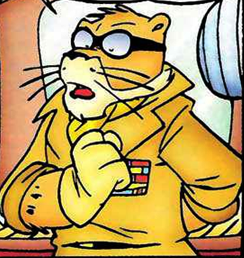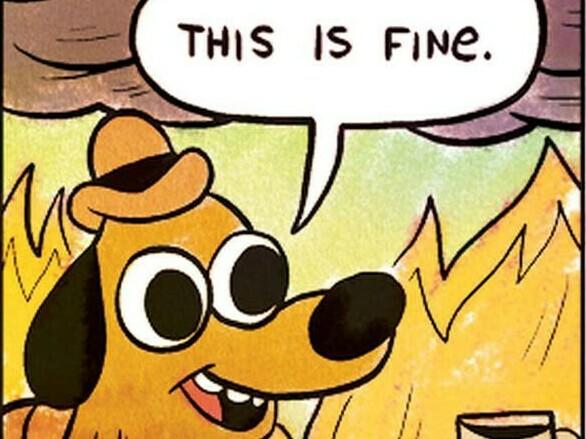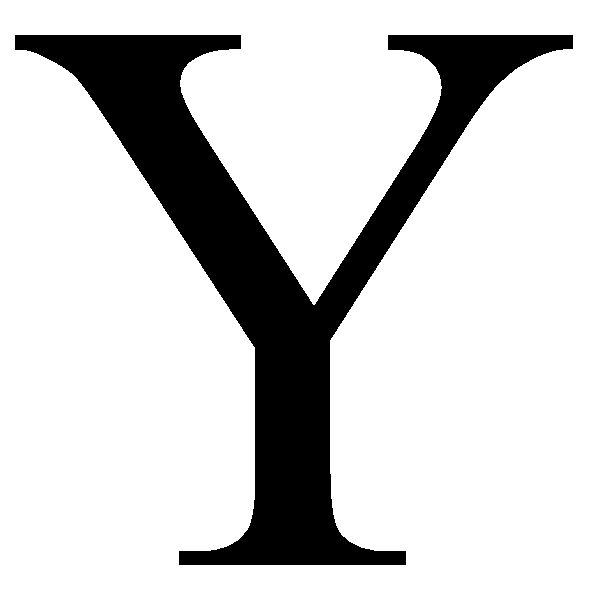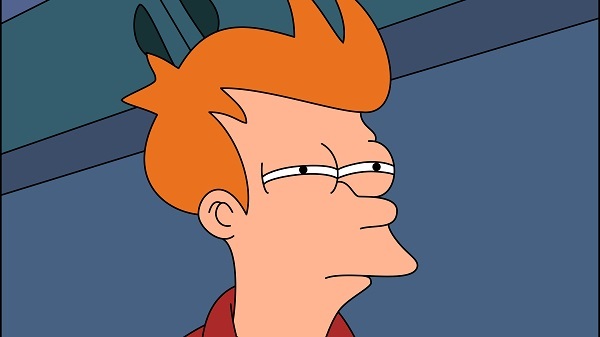Cyberpunk 2077 will not stop working on hard drives, but the company will stop active support and testing of the game on the HDD. Ultimately, players may encounter performance issues or bugs.
so not an actual hard requirement, but more like an indication that it won’t work as intended.
We’re at the point now where SSDs are mostly cheap enough that you should already prefer them over HDDs for most tasks.
Personally, I still consider SSDs too expensive compared to HDDs, especially considering the space that modern games take up. A dedicated 1TB SSD (around $50 at a good price) can hold maybe 10 games these days.
Can’t really expect developers to account for 100× slower file loads with maps and assets streaming in, so it makes sense. SSDs aren’t really less available either. The only issue is that games these days are enormous in terms of disk space requirements.
Understandable. Its a massive difference in performance.
This seemed more or less inevitable as soon as consoles switched to SSD. Heck, the PS5 (and maybe Series X?) SSDs were faster than what the average joe gamer was using when they came out. In any case, I think it makes sense. If we want higher and higher quality textures, gotta have the bandwidth to support it.
Sounds good. Games play better on SSD in my experience.
This makes sense. The only thing I put spinning disk storage in anymore are large storage arrays where part of the overall goal is to keep the disks cheap.
Entirely reasonable. With the graphical fidelity gamers expect these days, and how much everyone hates long load times, HDDs simply do not cut it any more. The number and filesizes of all the art assets that need to be loaded is too great.
Do people still have hdds in their personal systems?
I do. I mean, they’re still significantly cheaper than SSDs. SSDs provide fantastic random-access time, but you don’t need that for everything. I have an SSD for several of the drives in my system, sure, but use a rotational drive to store movies. No real benefit to random access if you’re watching a movie.
Yes, I use them for archiving stuff.
Of course. Storage space is cheaper on 7200rpm drives, and has, historically, for years. SSD is rapidly dropping in price, but it’s not on the same level, yet. Western Digital Gold 4TB is $150 USD. Crucial MX500 4TB SSD is $200.
EDIT: SSD is also not available for large drives, 8-20TB.
Yeah I got 12TB external HDD from a Best Buy sale two years for like $160. I have very slow Internet so I put a lot of my games that don’t require an SSD on that.
EDIT: SSD is also not available for large drives, 8-20TB.
Though I think all of the major OSes these days provide some way to create one logical volume out of multiple physical drives. As long as your system is one that can contain multiple drives – and I understand if that’s an issue for a laptop user – you can just link together multiple SSDs to get whatever you want.
6TB WD Black (7200RPM spinning rust) is ~$130 https://www.amazon.com/gp/product/B09NCMMSQX/ whereas a 4TB SSD is ~$150: https://www.amazon.com/Silicon-Power-Performance-Internal-SP004TBSS3A55S25/dp/B0BVLRFFWQ/
So you get slightly better bang for your buck with spinning rust but not much.
The mechanical drive is 70% cheaper per TB than the solid one. Thats more than “slightly better” in my book.
6TB drive really isn’t a fair example, as hard drive sizes increase smaller drives aren’t produced as much if at all. That has an effect of raising the price of the remaining small drives as your customer base becomes people who need that drive like if you have a drive go bad in a raid array and want a matching drive.
So while yes a 6TB 7200 RPM drive is $130, a 12TB 7200RPM drive is also $130.
https://www.amazon.com/Seagate-Exos-Internal-Drive-Enterprise/dp/B07YYKKJVZ/That Seagate drive you linked to is used. Might as well throw your data away, LOL!
I didn’t notice that, that’s a very valid point. Still 6tb drives aren’t the sweet spot price wise, but my example was bad.
Yeah, at this point I’m not sure why you would buy a HDD, unless you specifically needed it for some odd reason.
Especially if you spent over $500 for your graphics card, you might as well spend $250 for an SSD.
Who the hell is still running an HDD as their main drive in 2023?
Star Citizen set that benchmark a few years ago.
By the time Star Citizen releases SSDs will be obsolete
I’m already planning to put my Star Citizen data on an organic bio-hybrid drive, once I find one that consents to me storing data on it.
by the time Star Citizen releases Musk will have made several trips to Mars and we will be literal star citizens
yall are funny, you keep using the word “releases” … LOL
Dude makes more money than any of us will see in our lifetime by doing the minimum work he can. He’s not killing that golden goose by releasing the game.
It’s less the money for him, I guess. He’s really into working on projects forever. Not like bringing them to a releasable state and then gradually improving, but working on detail after detail, just to come up with new details. That’s true love to detail, just at the mere cost of never finishing.
I imagine you could still run it off an HDD, it’d just take forever to load. In game everything is in RAM though, so unless you have less than the recommended RAM or have a bunch of apps in the background, it’ll be be just as playable (if you don’t care about long load times)
Problem being, many games are starting to use more streaming-type continuous loading for seamless open world games, and those are definitely going to be affected by the lack of an SSD.
True
deleted by creator
I mean sure if you have enough RAM. Modern games can be like 100GB on disk easily so yeah if you can load that into a RAM drive it will give you sick load times.
As fast as NVMe drives are, they are still orders of magnitude slower than straight up RAM. More info: https://osgamers.com/frequently-asked-questions/why-is-ram-faster-than-nvme
Not really, you can get all the same benefits with adding extra memory without having to deal with setting up and managing a massive RAM drive.
When a program or the OS itself needs to read data from the disk, it does a disk read operation. Before reading the data directly from the disk, the OS checks if the requested data is already present in its cache. If the data is found in the cache (a cache hit), the OS can retrieve it quickly from the RAM, avoiding the slower disk access. If the data is not present in the cache (a cache miss), the OS reads it from the disk and also stores a copy in the cache for future use. If the cache is already full, the OS needs to make space for newly read data. There are various strategies for what data to evict, but something will be bumped out of the disk cache, it’s fast, but not free. The data stays in disk cache until it gets evicted to make space for something else. If you have enough memory, nothing needs to be evicted so even if the game unloads assets, the files on disk are still cached and can be accessed without loading from the physical disk.
So point being, if you have enough memory, after the data is read once, it’s going to stick around in memory and be access just as fast, and maybe a little faster than a RAM drive. Why maybe a little faster? A RAM disk is effectively double caching the data, once in the RAM disk and once in the disk cache so you need twice as much memory to not have cache misses. Imagine a game that has 10 GB of data on disk, lets ignore the memory it takes to run the game, os, etc, just think about that 10 GB of game data, disk cache, and RAM drive.
Say you have 16 GB of memory. 10 GB of that will need to be made into a RAM drive, so we have 6 GB left for disk cache. When you’re playing the game, it’s going to try and access that 10 GB of game data, it’s first going to look in the disk cache. The cache is only 6 GB, so the game can’t fit entirely, sometimes the data will be cached, sometimes it’s not. When it’s not, it’s going to go through a few extra steps to remove something and fetch the requested data from the RAM drive. The data eventually gets loaded from RAM, but with a few extra steps. Now without the RAM drive, there would be 16 GB of disk cache, the game will fit entirely. Once it’s all loaded, no more disk access, it’s all in memory.
If I recall correctly, the current Linux RAM disk implementation uses the paging/caching backend anyway. Just doesn’t let it be purged from memory.
Yeah. I use Tempfs for compiling because it gives me a lot more IO.
It’d take some pretty simple scripting to create a tempfs and copy game files into it prior to launching the game. You’d have to dig a bit into each game to ensure that you’re not loading any directories or files that store permanent data but it wouldn’t be too hard.
Good to know.